COMPUTER NETWORK
• A computer network is a collection of two or more computers, which are connected together to share information and resources.
• Network Operating Systems (NOS) is an interconnected system of computing devices that provide shared and economical access to computer services.
• NOS are broadly divided into two types namely, client/server and peer-to-peer networks.
Today, when talking about networks, we are generally referring to three primary categories:
Local Area Network (LAN): LAN spans only a small geographical area such as an office, home, or building. In LAN one computer is designated as the file server, which stores all the software that controls the network and other computers connected are called workstations.
Metropolitan Area Network (MAN): MAN is a network of computers spread over a metropolitan area such as city and its suburbs. Operated by one organisation (a corporate with several offices in one city), or be shared resources used by several organisations in the same city.
Wide Area Network (WAN): WAN is a system of interconnecting computers over a large geographical area such as cities, states, countries, or even the world. These kinds of networks use telephone lines, satellite links, and other long-range communications technologies to connect.
Stand-alone and Networked Environments
NETWORK TOPOLOGIES
• The term topology refers to the way a network is laid out, either physically or logically.
• It is the geometric representation of the relationship of all the links.
• There are five basic topologies:
– Bus: Bus topology network uses a common backbone (a single cable) to connect all devices with terminators at both the ends.
– Ring: In ring topology, every node has exactly two neighbours connected to form a ring for communication purposes.
– Star: In star topology, devices are not directly liSntkareTdoptoology each other but are connected through a hub forming the shape of a star.
• Tree: Tree topology consists of groups of star-configured workstations connected to a bus backbone cable.
• Mesh: In mesh topology, every node has a dedicated point-to-point link to every other node.
Mesh Topology
COMMUNICATION PROTOCOL
• A computer protocol is a set of rules that coordinates the exchange of information.
• Open Systems Interconnection (OSI) is a standard reference model for communication between two end users in a network.
• It consists of seven separate but related layers:
– Physical Layer
– Data Link Layer
– Network Layer
– Transport Layer
– Session Layer
– Presentation Layer
– Application Layer
NETWORK DEVICES
• To communicate over a network, a particular set of network devices interconnect individual computers and ensure that they communicate efficiently.
• The various types of networking devices available in the formation of computer network are as follows:
•Network Interface Card
•Hub
•Repeater
•Switch
•Bridge
•Router
•Gateway
Router
Network Interface Card
Gateway
The Internet
• The Internet is the world' s largest computer network made up of thousands of networks worldwide, which allows the users to share information.
• It enables the users to use applications such as e-mail and the world wide web.
• In 1969, US DoD created a network known as ARPANET, which linked
Us scientific and academic researchers.
• By 1970s, ARPA helped in the development of a new protocol called
TCP/IP for transferring data between the networks.
• In 1980s, Usenet newsgroup and Electronic Mail (e-mail) came into picture.
• Internet really became popular in the 1990s after the development of the World Wide Web (WWW).
• In 1991, CERN developed the protocol based on hypertext (HTTP) that makes it possible to connect content on the web with hyperlinks.
• Nowadays, an Internet user gets information on all sorts of activities ranging from how to add to the design of a functional spaceship to choosing a product for personal use.
• Web Page: It is an electronic document written in a computer language called HTML and are linked together through a system of connections (called hyperlinks), which enable the user to jump from one web page to another by clicking on a link.
• Website: It is a set of related (linked through hypertext links) web pages, published by an organisation or individual.
• Home Page: It is the starting point or a doorway to the web site.
• Browser: It is a computer program used to access web pages and display them on the computer screen.
• Uniform Resource Locator (URL): It is a unique address assigned to a web page.
• Hypertext: It refers to the text that connects to other documents.
These texts are known as hypertext link, hyperlink, hotlink, or
simply links.
• Internet Service Provider (ISP): It is an organisation that provides the required software, which is used to connect to the Internet.
• Web Server: It is a computer equipped with a server software, which provides a specific kind of service to client software running on other computers.
• Download and Upload: Download refers to the activity of moving or copying a document, program or other data from the Internet or other interconnected computer to one's own computer. Upload refers to the act of moving or copying data or program from one computer to another, usually to a server, remote computer.
• Online and Offline: Online is commonly referred to as 'connected to the World Wide Web via Internet‘ and Offline refers to the actions performed when the user is not connected, via telecommunications, to another computer or a network like the Internet.
GETTING CONNECTED TO INTERNET
• The basic requirements for getting online are:
• A TCP/IP enabled computer with a web browser
• An account with an ISP
• A telephone line plugged to a suitable socket
• A modem to connect the computer to the telephone line
Types of Internet Connections
– Some common types of Internet access, available for the users are:
• Dial-up, ISDN, Cable Modem, Leased
Line, DSL, and Broadband.
Internet Software
• To connect to the Internet, computer requires three kinds of software
– TCP/IP, Dialler Software, and Browser.
INTERNET APPLICATIONS
Some of the important services provided by Internet are:
World Wide Web (WWW): It is a subset of the Internet and it presents text, images, animation, video, sound, and other multimedia in a single interface. The operation of the Web relies primarily on hypertext, as it is a means of information retrieval.
Electronic Mail (E-Mail): It is the process of exchanging messages electronically, via a communications network, using the computer.
File Transfer Protocol (FTP): It is a system of rules and a software program that enables a user to log on to another computer and transfer information between it and his/her computer.
Telnet: It connects one machine to another in such a way that a person may interact with another machine as if it is being used locally.
Internet Relay Chat (IRC): This service allows people to communicate in real time and carry on conversations via the computer with one or more people. It provides the user with the facility to engage in simultaneous (synchronous) online 'conversations' with other users from anywhere in the world.
• Chatting and Instant Messaging: Chat programs allow users on the Internet to communicate with each other by typing in real time. Instant messaging allows a user on the Web to contact another user currently logged in and type a conversation.
• Internet Telephony: It refers to the use of the Internet rather than the traditional telephone company infrastructure, to exchange spoken or other telephonic information.
• Video Conferencing: It uses the same technology as IRC, but also provides sound and video pictures. It enables direct face-to-face communication across networks via web
cameras, microphones, and other communication tools.
Commerce through Internet: It refers to buying and selling goods and services online.
Newsgroups (Usenet): It is an international discussion group that focus on a particular topic and helps in gathering information about that topic.
Mailing Lists (Listserver): It refers to a large community of individuals who carry out active discussions, organised around topic-oriented forums that are distributed via e-mail and this method is known as mailing list.
Mailing List
DATA OVER INTERNET
• The data, in terms of Internet, primarily comprises the hypertext documents containing links that connects to other documents or files.
• These documents may even include animations, and multimedia components. We can divide the displayed data into two categories:
Static Component
– Static component includes the information displayed on the browser that does not interact with the user.
Dynamic Component
– Dynamic component imparts life to a web page. This component refers to a specification by which a user can interact with a web server. Some of the programming languages (often called scripts) used to provide dynamism to a web page are Perl, JavaScript and Jscript, VBScript, Active Server Pages (ASP), PHP, XML, Java, and so on.
Internet Tools
• Internet has become one of the most popular means of communication and is probably the best solution that provides all kinds of information at a single place.
WEB BROWSER
•A web browser (or simply browser) is a software application, which provides a graphical user interface (GUI) so that the user can navigate the Internet easily by clicking on menus, icons, or buttons instead of learning difficult keyboard commands.
•The two most popular web browsers are Netscape Navigator and
Microsoft Internet Explorer.
Internet Explorer Environment
• To open Internet Explorer, double-click the Internet Explorer icon located on the desktop or click Start, select All Programs, and select Internet Explorer. When Internet Explorer is opened, the main screen of the program appears. This main window has many parts to it; these parts are:
• Title bar
• Menu bar
• Standard toolbar
• Address bar
• Link bar
• Status bar
• Content Area or Document View
BROWSING INTERNET USING INTERNET EXPLORER
• Browsing is an act of looking through information on the Internet by repeatedly scanning and selecting, usually with the help of hyperlinks. It is also known as navigating or surfing the web.
• Opening and Navigating a Website: In the Address box, enter the website’s address (URL) and press Enter to open the website. When the website opens, its home page is displayed.
• Saving Text and Images: If you wish to save any text from the Internet, first select the text on the web page. After selecting the desired text, right-click it to open a pop-up menu, which contains options like Cut, Copy, Paste, Select All, and Print.
• Downloading Files from Links: Many web pages have links to files that are not natively displayed in the Internet Explorer
content area. Such files have to be copied on the hard disk so that the user can use them later on.
• Add to Favorites: Internet Explorer uses a feature called
Favorites to put websites one visits often within easy reach.
ELECTRONIC MAIL (E-MAIL)
Electronic mail or e-mail can be defined as the process of exchanging messages electronically, through a communications network, using the computer. It provides instant delivery of information and the ability to send file attachments by using the Internet.
E-mail Address Structure: A typical e-mail address would look like: username@website.com
Login at Mail Server
Checking E-mails: One can read received e-mails by opening his/her e-mail account.
Sending E-mails: One of the important functions of an e-mail service is to provide a platform to send e-mails. A user can reply to the received e-mail or send a new e-mail.
E-mail Attachments: To send or receive files like compressed (.ZIP) files or any executable (.EXE) files you need to ‘attach’ them in your e-mails.
• How E-mail Works: To send e-mail, one needs a connection to the Internet and access to a mail server, which forwards the mail. The standard protocol used for sending Internet e-mail is called SMTP (Simple Mail Transfer Protocol). It works in conjunction with POP (Post Office Protocol) and IMAP (Internet Mail Access Protocol) servers.
• Netiquette: Communicating online, whether by e-mail, chat rooms or message boards, is informal, quick, and easy. Netiquettes are rules that should be followed while communicating over the Internet. Disobeying netiquettes while sending e-mail can create trouble. Like e-mail and other online communication, the rules of netiquette are short and to the point.
Working of E-Mail System
E-MAIL CLIENT
• An e-mail client (also known as Mail User Agent) is a computer program that runs on a personal computer and enables the user to organise, filter, and sort all the sent and received e-mails. Some examples of e-mail clients include Microsoft Outlook Express, Eudora, and Pegasus Mail.
• Outlook Express Environment: To open Outlook Express, double-click the Outlook Express icon located on the desktop or click Start, select All Programs, and then select Outlook Express. When Outlook Express is opened, the
main screen of the program appears, and it is divided into four panes: folder list, folder content, contact list, and preview pane.
• Creating an Account: Before you can send or receive e- mail using the Outlook Express, you need to configure it to communicate with incoming and outgoing mail servers.
• Sending E-mails Using Outlook Express: Sending mails using Outlook Express is similar to sending mail using any web-based mail accounts.
• Checking E-mails Using Outlook Express: To open the received e-mails in Outlook Express, there is no requirement to open a web browser. Instead, Outlook Express itself downloads the received e-mails. The e-mails sent to you are stored on the mail server of your ISP until you retrieve them.
• Creating Newsgroup Account: A newsgroup is a virtual place where people with common interests can ask questions and get answers on just about any imaginable topic ranging from sports to space. Newsgroups generate huge volumes of messages for which you need a newsreader to read.
SEARCH ENGINES
A search engine is a searchable database of Internet files which allows the user to enter keywords relating to particular topic and retrieve information about Internet sites containing those keywords.
Searching the Internet: Some of the well-known search engines are www.google.com, www.hotbot.com, www.lycos.com, and www.altavista.com.
Refining the Search: The major search engines allow the user to choose whether to search for the exact typed phrase, all the words in the phrase, any of the words in a phrase, and so on.
INSTANT MESSAGING
• Instant messaging is a web-based service to exchange messages in real time between two or more people over the Internet.
• It is a combination of e-mail and chat room. Usually, users send their messages in text format.
• However, while sending instant messages, a user can also communicate through web cam (video chatting) as well as through speakers and microphone (voice chatting).
• Features of Messenger: The features of messenger that make it a favourite among Intenet users include Chatting, Emoticons/Smileys, Audibles, Games, and Address book.
• Getting Started with Yahoo Messenger: To use Yahoo Messenger, a unique Yahoo ID is required. When you start the messenger, it will display a screen asking you to enter your yahoo mail ID and password. If you are using the messenger for the first time, you may wish to add the e- mail addresses of all those known ones who also use Yahoo messenger. Once you and your friends are online, you can chat and send instant messages.
• Sending Instant Messages: A message can be sent to a friend whose e-mail address you have stored in your Friend List.
• Sending Files: In addition to the messages, you can also send and receive text, image, audio, or graphical files using the messenger







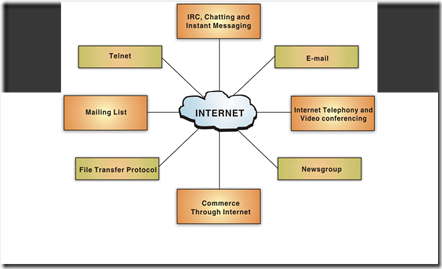
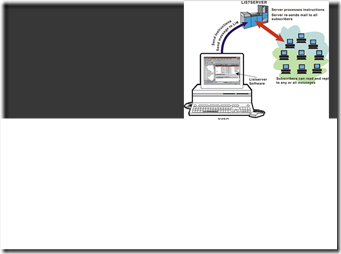






Computer networks are basically the backbone of how we all stay connected today—whether it's a tiny LAN at home or a massive WAN across continents. Stuff like star, bus, or mesh topologies may sound nerdy, but they really shape how data flows. If you’re setting up servers, learning how to buy vps with usdt
ReplyDeleteReally liked your explanation of DevOps and its business benefits. U.S. tech resorts
ReplyDeleteThis post deserves more attention—great repair insight. IT Support
ReplyDeleteNowadays, it is necessary to understand networks, but it is not necessary. Now you can rent vps servers with already configured networks and with white IP addresses.
ReplyDelete